MEMBUAT SHORTCUT SHUTDOWN LOGOF RESTART
MEMBUAT SHORTCUT SHUTDOWN LOGOF RESTART
- klik kanan pada dekstop
- pilih new shortcut maka akan muncul kotal dialog new shortcut
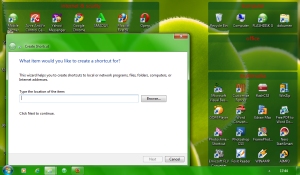
- pada type the location of the item masukkan kode berikut
shutdown –> shutdown -s -t -00
restart –> shutdown -r -t -00
log off –> shutdown -l -t -00 - klik next, pada type a name for this schortcut ketik nama shortcut
*keterangan: “-s” –> shutdown
“-r” –> restart
“-l” –> log off
“-t” –> timer (waktu)
*SELAMAT MENCOBA*
Available link for download