Thursday, March 30, 2017
Microsoft Lumia 535 Windows Phone Latest USB Driver 2016 Free Download
Microsoft Lumia 535 Windows Phone Latest USB Driver 2016 Free Download
Microsoft Lumia 535 RM 1090 USB Driver:

Available link for download
.png)
Modul 2 Pendalaman Windows
Modul 2 Pendalaman Windows

Bagian-Bagian Window
- Title Bar, memuat judul dokumen/file dan aplikasi yang digunakan
- Icon operasi window (sudut kiri)
- Tombol minimize, maximize, close (sudut kanan)
- Menu Bar
- Icon Bar
- Scroll Bar, untuk menggulung dokumen/file ke atas/bawah, dan kiri/kanan
- Status Bar
Pengenalan Mouse
Bagian-Bagian Mouse
- Tombol mouse, bisa berjumlah satu (untuk Mac), dua, atau tiga
- Scroller, berupa roda berlapis karet, khususnya terdapat pada mouse-mouse keluaran terbaru, pertama kali diperkenalkan oleh Microsoft dengan IntelliMouse tahun 1997, bersamaan dengan software Office 97
- Bola penggerak, yang memungkinkan mouse digerakkan ke segala arah. Bola bisa dilepas dengan membuka penutup bagian bawah, untuk membersihkan roller.
- Lampu (LED) dan Sensor optik (LDR) terdapat di bagian dalam atau di bagian bawah (untuk mouse optik)
Gerakan Dasar Mouse
- Menggerakkan mouse sesuai arah pointer yang diinginkan di layar
- Klik tombol kiri, untuk membuka menu atau memilih item di layar, berupa icon, file, opsi menu, atau objek lain
- Dobel klik tombol kiri, untuk mengeksekusi program aplikasi atau membuka file (dobel-klik pada title bar akan memaksimasi window)
- Klik tombol kanan, untuk memunculkan context menu atau menu yang berhubungan dengan objek yang sedang ditunjuk
- Drag and Drop, yaitu menunjuk satu objek (icon atau file), mengklik dan menahan tombol kiri, kemudian mengarahkan mouse ke tempat yang diinginkan, lalu melepas tekanan pada tombol. Dapat dianalogkan dengan gerakan mengambil benda, menggenggam, mengarahkan, lalu melepaskan benda di tempat yang diinginkan. Drag and drop juga digunakan untuk:
- Mengubah ukuran window, dengan mengarahkan mouse di bagian tepi, mengklik, menyeret mouse ke arah dalam (memperkecil) atau ke arah luar (memperbesar), dan setelah mencapai ukuran yang diinginkan, tombol dilepas.
- Melakukan penyalinan (copy), pemindahan (move) file/dokume, atau membuat shortcut (lakukan dengan menekan tombol kanan dan akan muncul menu pilihan untuk ketiga operasi tersebut)
- Melakukan klik tombol kiri dan kanan secara bersamaan. Ini jarang digunakan.
- Menggulirkan scroller ke depan dan belakang untuk menggerakkan layar program aplikasi ke atas dan ke bawah. Pada beberapa program gerakan ini juga berarti melakukan pembesaran dan pengecilan objek/file (zooming)
Available link for download
.png)
Metro Last Light Game Part 6 HD Gameplay
Metro Last Light Game Part 6 HD Gameplay

Available link for download
.png)
Microsoft Visual Fox Pro 9 Service Pack 2 Full Version
Microsoft Visual Fox Pro 9 Service Pack 2 Full Version
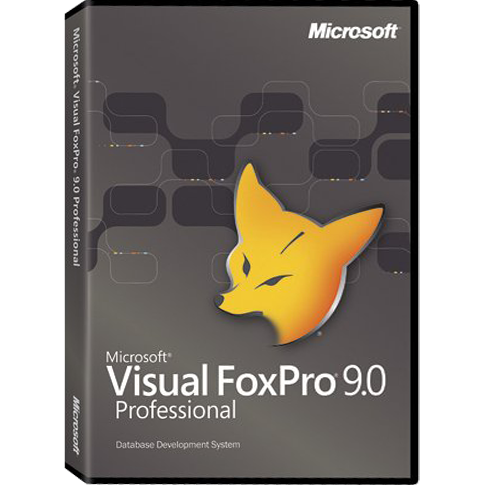
- Once downloaded, simply Extract
- then Mount file its
- And Install of setup.exe to the directory:
- AutoPlay Scripts visual fox
- Use Serial and name below
- Serial: W7YCJ-2RRMD-MMHGG-3MB7C-VBMYB
- name: kuyhaa-android19.comd
- one full outstanding greetings
Available link for download
.png)
Menambah Gadget Sidebar Windows 7 ke XP
Menambah Gadget Sidebar Windows 7 ke XP
Apa sabar sobat setiaku yang super sekali, dipostingan saya kali ini kita akan membahas tentang bagaimana menambah gadget sidebar windows 7 ke XP..mungkin ada yang ingin menambahkan salah satu fitur dari Windows 7. salah satu fitur yang bisa di tambahkan ke desktop adalah sidebar gadget, seperti gambar di bawah ini.

sobat bisa menghias layar desktop komputer dengan memasang sidebar Windows 7, kemudian mengisinya dengan gadget yang telah tersedia di panel gadget sidebar tersebut. Aplikasi ini berjalan dengan normal di komputer yang telah teriinstal Windows XP.

Cara menambah gadget sidebar windows 7 ke xp cukup menggunakan aplikasi Thoosje windows 7 sidebar 1.0 yg dapat di download dengan mengunjungi linkberikut...Aplikasi ini tidak terlalu menguras resource komputer sobat jika dibandingkan dengan menginstal themes vista inspirate. Untuk mengatur gadget yang akan ditambahkan ke sidebar, cukup dengan menekan tombol plus (+) di sebelah kanan atas sidebar. beberapa gadget yang bisa ditambahkan adalah jam analog, jam digital, kalender, folder, dan beberapa gadget lainnya.
Available link for download
.png)
Wednesday, March 29, 2017
Memahami menu powerpoint 2007
Memahami menu powerpoint 2007
menu pada powerpoint 2007 sedikit berbeda dengan menu pada powerpoint pendahulunya. untuk anda yang baru pertama kali menggunakan powerpoint 2007 dan sudah terbiasa dengan pendahulunya akan sedikit kebingunan saat menggunakan powerpoint yang baru ini. berikut akan kami jelaskan satu persatu dari menu powerpoint 2007.
menu yang pertama adalah menu home. tab home ini berisi menu-menu basic seperti pengaturan paragraf, font, menambah atau mengurangi slide, drawing/menggambar gambar-gambar basik seperti panah, kotak, lingkarang dsb.
selanjutnya menu yang kedua adalah menu insert. menu insert dipakai untuk menambahkan fitur-fitur pada slide presentasi anda, diantaranya adalah untuk menambahkan gambar, clip art, album foto, shapes, chart/grafik, link, tombol action, text, simbol, movie/clip, mp3, dll.
kemudian adalah menu design, yang mana menu ini kita gunakan untuk memodifikasi tampilan dari slide presentasi powerpoint kita agar terlihat lebih menarik. coba pilih salah satu theme pada kolom themes kemudian jalankan powerpoint anda, kemudian keluar dari slide powerpoint dan ubah ke theme yang lain kemudian jalankan lagi, lihat perbedaannya.
lanjut ke menu berikutnya adalah menu animations. menu animations kita gunakan untuk mengatur bagaimana animasi perpindahan dari satu slide ke slide berikutnya atau slide sebelumnya. pada kolom "transition to this slide" pilih salah satu animasi kemudian jalankan presentasi anda. coba anda berpindah-pindah dari satu slide ke slide yang lain dan lihatlah hasilnya.
selanjutnya adalah menu slide show yang kita gunakan untuk mengatur bagaimana slide show akan ditampilkan. tidak banyak yang bisa kita gunakan pada men ini untuk membuat presentasi lebih menarik. saran saya biarkan default saja.
selanjutnya adalah menu review. menu review kita gunakan untuk pengaturan bahasa. menambahkan komentar pada slide presentasi anda. dan memprotek slide presentasi anda agar orang lain tidak bisa mengubahnya.
lanjut ke menu berikutnya yaitu view. menu view digunakan untuk mengatur view atau lembar kerja dari presentasi anda. misalkan menambahkan garis bantu pada lembar kerja, dll.
menu add-ins berisi semacam tool tambahan yang akan muncul secara otomatis jika anda menginstall sebuah software yang mempunyai fitur yang berhubungan dengan microsoft powerpoint.
menu powerpoint yang terakhir adalah menu format. menu format akan muncul setelah kamu meng-klik salah satu shape pada slide presentasi kamu. menu format dipakai untuk mengatur format dari kotak shape dan huruf. perhatikan pada kolom "shape style", coba pilih salah satu format shape dan lihatlah hasilnya. kemudian pada kolom "wordart style" pilih salah satu format huruf yang bagus dan lihatlah perubahannya.
demikian tadi adalah penjelasan menyeluruh tentang menu powerpoint 2007.
semoga membantu
Available link for download
.png)
Managing Photos on your Desktop Linux Installation
Managing Photos on your Desktop Linux Installation
There are two major photo management software available on Linux
1.) F-Spot
2.) Google Picasa
While F-Spot is native Linux application written using mono libraries and actively
F-Spot : - F-Spot is a photo management software for Gnome Desktop environment in Linux , it has been created using C# language using Mono framework , it was started by Ettore Perazzoli and is now maintained by Larry Ewing . It is being developed by Novell , and inspite of being not a final stable 1.0 release it is packaged with a large number of Linux distributions including Mandriva,Ubuntu(Check) . F-Spot supports all major photographic image formats , including JPEG, PNG, TIFF, DNG and several vendor-specific RAW formats (CR2, PEF, ORF, SRF, CRW, MRW and RAF). Other supported file types are GIF, SVG and PPM. However, as of 2006, the RAW formats were not editable with F-Spot.
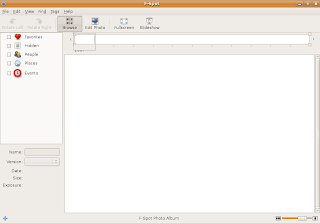 The Clean Default interface of F-Spot
The Clean Default interface of F-SpotThe first thing that strikes you when you start using F-Spot is its clean simple interface , its interface is not jazzy as Google Picasa or iPhoto but simple enough to be usable . Now some would say comparison with Google Picasa is bit premature since it is still in early stage of development compared to Google Picasa which is mature final release , however it is powerful enough to be at least grouped with Google picasa and iPhoto .
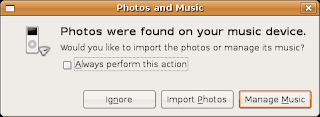 On connecting camera dialog box asking to import all photos in camera into F-Spot
On connecting camera dialog box asking to import all photos in camera into F-SpotSince it is default application for Photo Management in many Linux distributions , so on connecting camera or photo stick one gets option of loading images into F-Spot library.
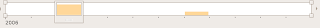 Timeline at top of F-Spot Interface
Timeline at top of F-Spot Interface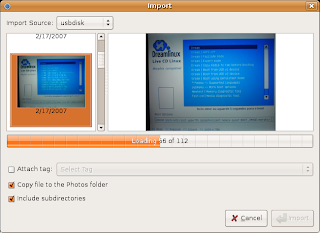 On selecting Import Source , dialog shows operation of adding images from source(USBDISK in this case) to F-Spot library
On selecting Import Source , dialog shows operation of adding images from source(USBDISK in this case) to F-Spot libraryTo add photos to F-Spot library chose (File->Import ) and select the folder you want to import , all the images in the folder are imported into F-Spot library and images are shown as thumbnail.
By default all the images imported into the F-Spot library are kept in $HOME/Photos (Photos directory in your home folder ) which is further subdivided into different months which is further divided into dates . All the photos taken on a particular date are grouped in same directory of that date .
F-Spot has a full-screen mode allowing you to view your photos on entire screen , There is also a slide show option which enables one to view all the images present in the F-Spot library as a slide-show (very similar to slide show of presentation programs) .
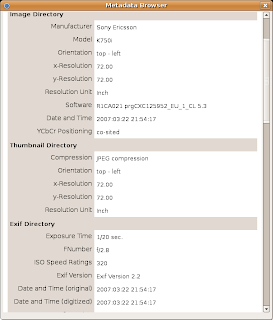 Meta Data dialog box showing information about image file
Meta Data dialog box showing information about image fileOn Choosing a image you will find there is sliding bar at the bottom of a screen which allows you to conveniently zoom into or out of image .
F-Spot offers basic image editing features like Removing Red Eye , Cropping a selected area of image ,an interesting one - Converting Image to Black & White , Converting photos to sepia-tones adjusting colour , saturation hue , rotating image etc . However these image editing features are bit difficult to use and arent quite perfect you could use them for some light editing but i would recommend using Gimp for photo editing. Gimp has been around for quite some time and its features parallel those of photoshop and besides this it is free and comes preloaded with most Linux distributions .
Now besides organizing photos into different months and day , you can also organize photos using tags . Now by default F-Spot comes with four different tags ( Favorites , People , Hidden , Places ,Events ) you can also create more tags from (Tags -> Create tags) you can group one photo in more than on tag . Now i like this tag feature of organizing photo as this is like tags in blogs .You can tag different photos by dropping photos in the particular tag shown in the left side of screen or by dropping tags on photos .
Now besides organizing photos on the hard disk , you can also upload photos to Flickr which is an online photo library , Go to File -> Export -> upload to Flickr to upload photos to Flickr website .
Besides uploading photos to Flickr website you can also create a CD of your images by choosing File -> Export -> Export to CD option .Now F-Spot doesnt come with CD-Burning tool but uses Gnomes CD Burning tools to burn CD .
Overall F-Spot is a nice application that has a lot of potential , considering it is still in early version of development this is one application to look forward to , it is by no means perfect right now searching , image editing are some features that need a considerable amount of improvement but overall it is pretty usable .
Google Picasa : - Google Picasa is one of the more user friendly photo management software available , it is available on both Windows and Linux . It runs on Linux on top of Application Layer called Wine that allows Windows application to run on Linux . However this has some disadvantage firstly some windows application dont work as well as they do on windows , there are occasional application crashes, application freezes , also UI is bit less responsive however applications are still usable .
Anyways Google Picasa isnt shipped with most of the Linux distributions also you are unlikely to find it in repositories of various Linux distribution since it is a commercial close source product . Anyways you can get Google Picasa from the following website address : - http://picasa.google.com/linux . however it still in beta stage on Linux platform .
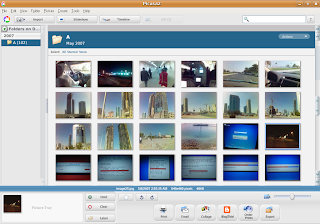 This is how Picasa Looks
This is how Picasa LooksThe first thing that you notice when you run Google Picasa for first time is its user friendly interface ,its one of the better looking application thats available on Linux .The first time you start Picasa it asks for location where it should start looking for images and catalog them , now it offers only two option either to scan entire hard disk or only desktop , this is something which could be improved there should be another option of scanning particular folders instead of entire hard disk anyways after you specify one of the two options images are loaded into Picasa library .
Since Picasa is windows application running on Linux maybe because of this reason i found Picasa interface somewhat slow on my old laptop(Cel 1.4 GHz 256 Megabytes of ram ) now if you compare speed F-Spot beats Picasa hands down. Also the interface wasnt very responsive i had hell of a difficulty moving sidebars ():)
After the scanning, adding of images to library is over all the images along with folder they were contained in are shown in ascending order of date when they were created . All the images in the library are shown as thumbnail allowing easy browsing of images. Now one thing that was interesting was you could change the size of thumbnails ,by moving the slide bar at the bottom of interface , this is particularly useful if you have large amount of image files and you want to see maximum number of image files at once .
Picasa offers a number of image editing features like color enhancement , red eye reduction , cropping images to particular size etc . Now when you select a image you get a screen similar to this offering a variety of image enhancement features which you could use to improve quality of image .
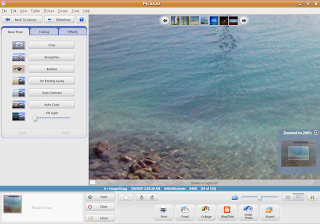 After selecting a image you can easily zoom into or out of image using slide bar at bottom of interface
After selecting a image you can easily zoom into or out of image using slide bar at bottom of interfaceBasic Fixes has the following enhancements : -
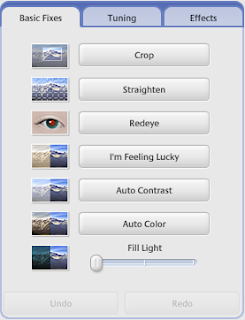 Tuning provides the following options : -
Tuning provides the following options : -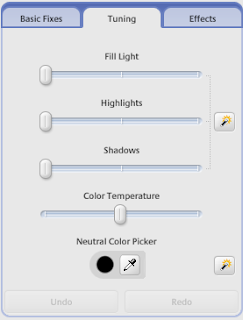
Effects provide a number of different effects to modify the features of photo : -
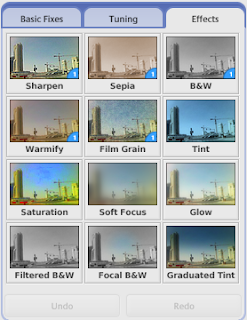
Now large number of image editing features are available in Picasa and there shouldnt be any need for any external image editing program .
At the bottom of interface you would find buttons allowing you to easily Print , Blog ,Email ,Collage Photos there are number of other features which are not being documented here .
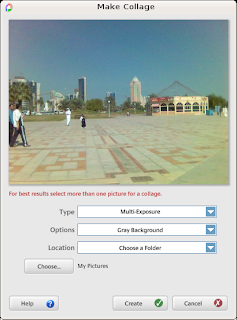 Picasa Make Collage Feature
Picasa Make Collage FeatureNow i tried Blogthis button but to my dismay this feature didnt seem to work. However Print and Email photos did work well. I was pleasantly surprised to note that Picasa offered to Email photos using Gmail account apart from allowing using POP3 accounts and some Picasa Mail(Couldnt check it out) ,this can be really helpful for someone without a POP3 account(most of us) .
 Picasa Email Feature
Picasa Email FeatureBesides all the image editing features , you can also view images in the library as slide show or screen saver .
 A Slide-Show Session in Progress
A Slide-Show Session in Progress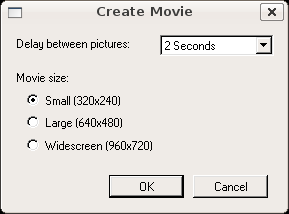
After pressing ok button you will find another dialog box similar to this asking for some other details on pressing "OK" movie of the images selected would be created. As mentioned before the movie created is in AVI Format .
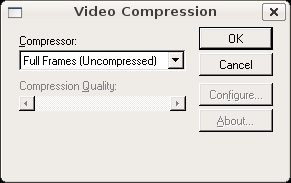
Another great feature i really liked in Picasa was Export as Web Page feature , on selecting a group of images from the library and selecting Folder -> Export as Webpage or Pressing (Ctrl + W) you will get a couple of dialog boxes asking for how web page should look after completing these steps you would find all the images shown in the default web browser as web page which then could be uploaded .
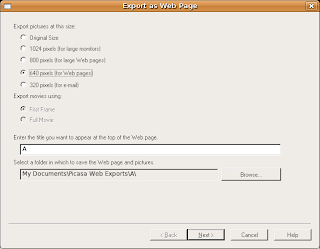 Dialog box asking for image size in web page
Dialog box asking for image size in web page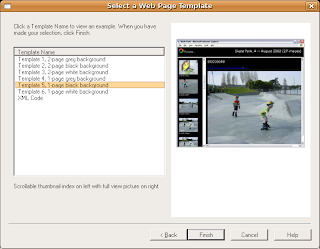 Dialog box asking which template to use for web page(How web page should look)
Dialog box asking which template to use for web page(How web page should look)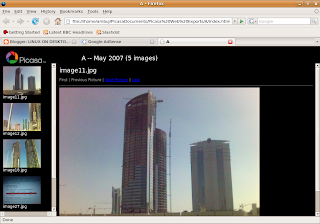 Finally this is how web page of selected images looks
Finally this is how web page of selected images looks Overall Picasa is an extremely professional application for Photo Management that provides a host of impressive features ,it is availability of quality applications like picasa that encourages people to use Linux on desktop . However picasa is still a Windows application that runs on Linux using compatibility layer and so there are some minor issues with application stability and it would be really nice to see Google develop native version of Picasa for Linux .
(C) 2007, Ambuj Varshney
For Linux On Desktop Blog (http://linuxondesktop.blogspot.com)
Available link for download
.png)
Merch Mastery Download Now
Merch Mastery Download Now
Merch Amazon allows you to create your own Tee Shirt Designs and sell them for a hefty commission directly from their own marketplace.
My exact formula on how anybody can start their very own Merch store, with absolutely zero experience.
You will learn:
Full setup of mercy store.
Design and niche research.
Creating your merchandise listings.
Generate traffic to your Merch store.
Read More
Download Links (157 MB) This content is for members only.
Download Here
Available link for download
.png)
Tuesday, March 28, 2017
Marvel Mighty Heroes Hack Cheat Tool
Marvel Mighty Heroes Hack Cheat Tool

Welcome! We are happy that you are here because you have the chance to get this new Marvel Mighty Heroes Hack Cheat Tool.
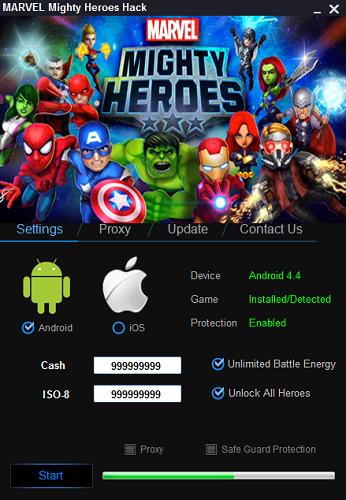
Tool will give you the following:
Unlimited Cash
Unlimited ISO-8
Unlimited Battle Energy
Unlock All Heroes
These are the features that you can have if you use our Marvel Mighty Heroes Hack Cheat Tool. If you want to be the best player in this game, our tool is the perfect option for you. Marvel Mighty Heroes Hack . Just download and install, follow tha instructions that you have below. In just a few moments, with just a few clicks, you have the power to buy everything you want in Marvel Mighty Heroes.
Our Marvel Mighty Heroes Hack Cheat Tool has a Proxy System which will provide a totally undetectable hack. Also, the Safe Guard Protection Script guarantee that you will not have problems with the game after the hack process.
You can use our hack tool for both Android and iOS versions of Marvel Mighty Heroes. Just follow the instructions and in less that two minutes you will have everything you want in Marvel Mighty Heroes.

Marvel Mighty Heroes Hack Cheat Tool Instructions:
Download and install Marvel Mighty Heroes Hack
Connect your device to PC
Select your platform (Android/iOS)
Select what features you want to use
Activate the security systems
Click Start button
Disconnect your device and enjoy!
We have made a test before publishing this hack tool. Below you can see how Marvel Mighty Heroes Hack Cheat Tool worked for our game:
----------------------------------------------
extra tags : Marvel Mighty Heroes hack, Marvel Mighty Heroes cheat, Marvel Mighty Heroes trainer tool, Marvel Mighty Heroes hack download, Marvel Mighty Heroes cheat download, Marvel Mighty Heroes trainer tool download, Marvel Mighty Heroes hack tool, Marvel Mighty Heroes free hack, Marvel Mighty Heroes free cheat, Marvel Mighty Heroes no survey, Marvel Mighty Heroes no survey download, Marvel Mighty Heroes free trainer tool download, Marvel Mighty Heroes free hack download, Marvel Mighty Heroes android, Marvel Mighty Heroes iphone, Marvel Mighty Heroes ios, Marvel Mighty Heroes android hack, Marvel Mighty Heroes ios hack, Marvel Mighty Heroes iphone hack, Marvel Mighty Heroes free android hack, Marvel Mighty Heroes free ios hack, Marvel Mighty Heroes free iphone hack, Marvel Mighty Heroes android hack download, Marvel Mighty Heroes iphone hack download, Marvel Mighty Heroes ios hack download, Marvel Mighty Heroes apk, Marvel Mighty Heroes apk hack, Marvel Mighty Heroes ipa hack, Marvel Mighty Heroes apk hack download, Marvel Mighty Heroes ipa, Marvel Mighty Heroes apk hack download, Marvel Mighty Heroes android cheat, Marvel Mighty Heroes ios cheat, Marvel Mighty Heroes iphone cheat, Marvel Mighty Heroes android cheat download, Marvel Mighty Heroes android cheat download, Marvel Mighty Heroes android trainer tool, Marvel Mighty Heroes android free cheat, Marvel Mighty Heroes ios free cheat, Marvel Mighty Heroes android free cheat download, Marvel Mighty Heroes game, Marvel Mighty Heroes download, Marvel Mighty Heroes free download, Marvel Mighty Heroes full game50, Marvel Mighty Heroes full game download, Marvel Mighty Heroes keygen, Marvel Mighty Heroes keygen download, Marvel Mighty Heroes free keygen, Marvel Mighty Heroes crack, Marvel Mighty Heroes cracked, Marvel Mighty Heroes crack download, Marvel Mighty Heroes free crack, Marvel Mighty Heroes torrent, Marvel Mighty Heroes torrent download, Marvel Mighty Heroes skidrow, Marvel Mighty Heroes skidrow crack, Marvel Mighty Heroes free torrent, Marvel Mighty Heroes torrent full game, Marvel Mighty Heroes torrent crack, Marvel Mighty Heroes cracked version, Marvel Mighty Heroes serial, Marvel Mighty Heroes key generator, Marvel Mighty Heroes torrent crack keygen, Marvel Mighty Heroes crack keygen, Marvel Mighty Heroes no survey, Marvel Mighty Heroes how to download, Marvel Mighty Heroes no survey download, Marvel Mighty Heroes fast download, Marvel Mighty Heroes hack, Marvel Mighty Heroes cheat, Marvel Mighty Heroes hack download, Marvel Mighty Heroes cheat download, Marvel Mighty Heroes for free, Marvel Mighty Heroes how to get, Marvel Mighty Heroes free, Marvel Mighty Heroes trainer tool, Marvel Mighty Heroes free hack, Marvel Mighty Heroes free cheat, Marvel Mighty Heroes android, Marvel Mighty Heroes ios, Marvel Mighty Heroes tlcharger, Marvel Mighty Heroes tlchargement gratuit, Marvel Mighty Heroes pirater tlcharger, Marvel Mighty Heroes ilmainen lataa, Marvel Mighty Heroes hakata ladata, Marvel Mighty Heroes descargar, Marvel Mighty Heroes descarga gratuita, Marvel Mighty Heroes hackear descarga, Marvel Mighty Heroes downloaden, Marvel Mighty Heroes gratis te downloaden, Marvel Mighty Heroes hack downloaden, Marvel Mighty Heroes kostenloser download, Marvel Mighty Heroes hack herunterladen, Marvel Mighty Heroes laste, Marvel Mighty Heroes gratis nedlasting, Marvel Mighty Heroes hacke laste ned, Marvel Mighty Heroes baixar, Marvel Mighty Heroes download gratuito, Marvel Mighty Heroes hackear baixar, Marvel Mighty Heroes ladda, Marvel Mighty Heroes gratis nedladdning, Marvel Mighty Heroes hacka ladda, Marvel Mighty Heroes caricare, Marvel Mighty Heroes download gratuito, Marvel Mighty Heroes hack scaricare, Marvel Mighty Heroes turun, Marvel Mighty Heroes menggodam turun
Available link for download
.png)
Memunculkan Task Manager yang Hilang Disable Administrator
Memunculkan Task Manager yang Hilang Disable Administrator
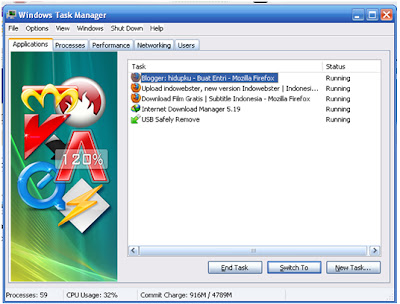
apabila dengan menekan Alt+Ctrl+Deletetidak memunculkan task manager maka Task Manager has been disabled by your administrator mengerti kannnnnnnnnnnnn???????? gmana cara mengatasinya lihat di bawah ini.
cara pertama
1. klik star-run
2. dalam kotak run tuliskan REG add HKCUSoftwareMicrosoftWindowsCurrentVersionPoliciesSystem /v DisableTaskMgr /t REG_DWORD /d 0 /f
3. lalu OK.
kalau cara itu tdk berhasil atau rumit atau sebagainnya maka gunakan cara di bawah ini
1.Klik star-run
2. pada kotak run klik gpedit.msc lalu ok
3. maka akan muncul kotak dialog
4. pada kotak dialog tersebut masuk ke user Configuration / Administrative Templates / System / Ctrl+Alt+Delete Options / Remove Task Manager
5. dan klik 2 kali remove task manager dan set menjadi Not Configured
maka selesai siap task manager untuk disantabbbbbbb
sumber : copas dari mbah google ( berbagi itu gak kan rugi )
Available link for download
.png)
Movement
Movement





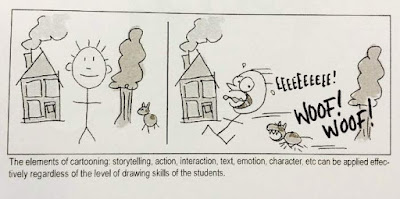

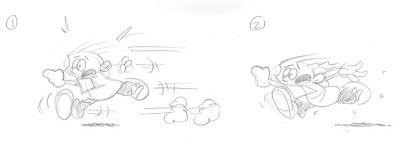
Available link for download
.png)
Menyembuhkan Mata Ikan Kaki
Menyembuhkan Mata Ikan Kaki

Available link for download
.png)
Monday, March 27, 2017
More FUN with Photos
More FUN with Photos
Hi,
I think I "may" have posted these links previously - but just recently I came across a new site Photofunia.com that I have had "fun-ia" with! http://www.photofunia.com
Took photo of my granddaughter and the site uses "face" recognition to render its output - thought this looked good of her - an artist rendering a "sketch"

And here is one of my dd, which shows a photo of her ripping out our old fruit cellar in the basement - I love the duct tape elements
 Here is the listing and links I have to some threads over at pcCrafters messageboard with my own examples of Photo Fun
Here is the listing and links I have to some threads over at pcCrafters messageboard with my own examples of Photo FunAlso there are FREE Online Photo Editors - take a look at Photobucket.com and others
Heres one that I did a animated reflection on using the online editor Lunapic.com:
This is a photo of the boat house of the Buffalo Canoe Club located at Point Abino, Ontario Canada, of which I am a member - my dad and late husband raced their Lightning class sailboats out of this venue for many yrs.

Fun with Photos online editing and photo creating
http://bighugelabs.com/flickr/
Make your own Photo - Rubik’s cube
http://www.dumpr.net/rubik.php
Dont forget to check out the other fun things you can do with photos there as well:
Sketch - makes a b&w pencil sketch from a photo - results will vary depending on the actual photo
http://www.dumpr.net/sketch.php
Easter Egg
http://www.dumpr.net/easter-egg.php
Puzzle - just puts puzzle pieces overlay on a photo
http://www.dumpr.net/puzzle.php
Amazing Circles - kinda smooshes and swooshes your images
http://www.dumpr.net/amazing-circles.php
This one I like : Museumr
http://www.dumpr.net/museumr.php
see my own examples in this pccrafter thread
http://messageboard.pccrafter.com/fb.aspx?m=481062
Glass Giant
http://www.glassgiant.com/make_pictures.php
see my own examples in this pccrafter thread
http://messageboard.pccrafter.com/fb.aspx?m=589948
Fun with Text **note – text generators not working as of May 28, 2009 – but site owner say’s he’s working on re-writing codes – so keep checking back on this fun site
http://www.says-it.com/
More fun things to do with photos and/or text
read this thread
http://messageboard.pccrafter.com/fb.aspx?m=578159
Available link for download
.png)
Microsoft Office Professional Plus 2013 with activator Free Download
Microsoft Office Professional Plus 2013 with activator Free Download
Microsoft Office Professional Plus 2013 with activator Free Download

Microsoft Office Professional Plus 2013 with activator Free Download

Microsoft Office Professional Plus 2013 with activator Free Download

Microsoft Office Professional Plus 2013 with activator Free Download

Download x86 (32 bit)
Download x64 (64 Bit)
Available link for download
.png)
Makalah Konsep Dasar Manajemen
Makalah Konsep Dasar Manajemen
 |
| Makalah Konsep Dasar Manajemen |
- Perencanaan, yaitu menetapkan tujuan dan tindakan yang akan dilakukan.
- Pengorganisasian, yaitu mengkoordinasikan sumber daya manusia serta sumber daya lainnya yang dibutuhkan.
- Kepemimpinan, yaitu mengupayakan agar bawahan bekerja sebaik mungkin.
- Orang (manusia)
- Mekanisme kerja
Available link for download
.png)